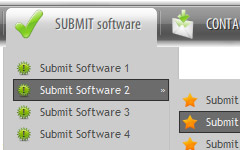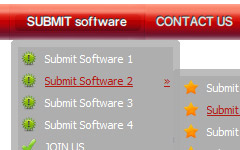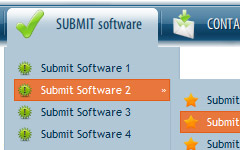Features
Orientation of the Menu Create both horizontal and vertical menus and submenus with any amount of menus on one page.
Dreamweaver 4 Multilanguage User Interface (MUI) Since the version 2.79 Dreamweaver Menu Extension supports the multilanguage user interface. Dreamweaver Menu Extension is translated into the numerous of languages such as: German, Dutch, French, Italian, Spanish, Portugues, Arabic, Polisch, Romanian, Hungarian, Bahasa Malaysia.
Dreamweaver Popup Menu Text-based menu You can create a menu with text-based top items. Such menu will be loaded more quickly on your website (in comparison with image-based navigation).
Menu structure is comprised of HTML nested UL and LI tags. Standards compliant menu structure is simple to customize and update.
Dreamweaver Cs3 Drop Down Menu Generator Rollover Tabs Dreamweaver Padding and Spacing Specify various values for padding and spacing for the whole menu and for each separate submenu.
Great Looking Web Navigation with Minimum Effort Dreamweaver Menu Extension provides 500+ web buttons, 100 submenu designs, 6600+ icons, 50 ready-made samples, so you'll create really nice looking website html menus and html buttons with little or no design skills at all! Vista, XP, Win98, Mac, Aqua buttons, round, glossy, metallic, 3d styles, tab menus, drop down menus will be a breeze!
Search Engine Friendly Dreamweaver Menu Extension generates html code which is transparent to search spiders.
2.0 Buttons by Web-Buttons.com v3.0.0  Submit Software 1
Submit Software 1 Submit Software 2
Submit Software 2


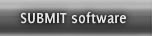












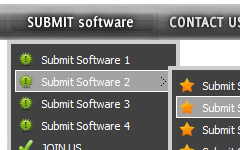
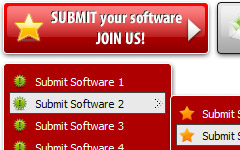
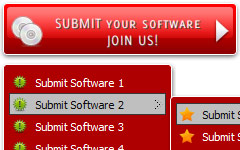
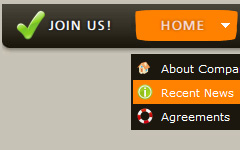

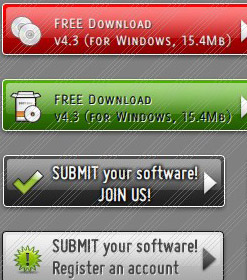
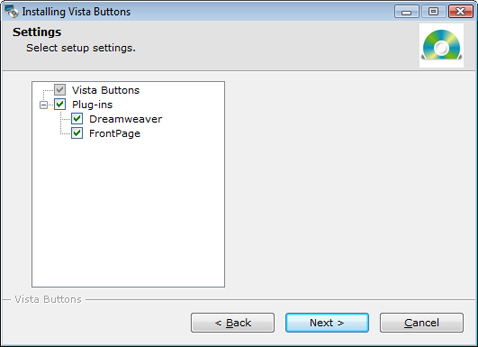
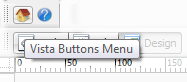
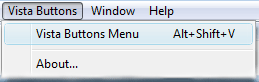
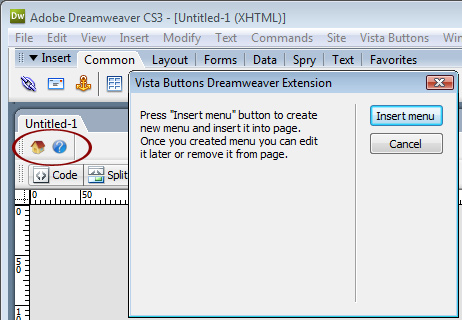
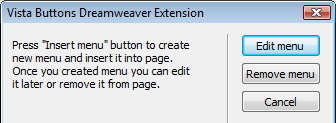
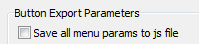
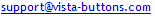 (please include template name in the message title)
(please include template name in the message title)